Lauch a power shell console and paste this commands:
$HKLM_FolderTypes = 'HKLM:\Software\Microsoft\Windows\CurrentVersion\Explorer\FolderTypes'
$HKCU_FolderTypes = 'HKCU:\Software\Microsoft\Windows\CurrentVersion\Explorer\FolderTypes'
$PicFolderTypeTV = "$HKCU_FolderTypes\{b3690e58-e961-423b-b687-386ebfd83239}\TopViews\{00000000-0000-0000-0000-000000000000}"
Remove-Item $HKCU_FOlderTYpes -recurse
copy-item $HKLM_FolderTypes "$(split-path $HKCU_FolderTypes)" -Recurse
$TV = (gi (split-path $PicFoldertypeTV)).OpenSubkey($PicFoldertypeTV.split('\')[-1], $true)
$Find = '1System.DateCreated'
$Replace = '1System.GPS.Latitude;1System.GPS.Longitude;1System.GPS.Altitude;1System.DateCreated'
$ColumnList = ($TV.GetValue('ColumnList')).Replace($Find, $Replace)
$ColumnLIst
$TV.SetValue('ColumnList', $ColumnList)
$TV.Close()
get-process explorer | stop-process
Results:

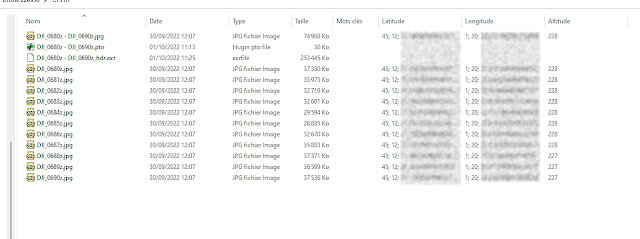
Aucun commentaire:
Enregistrer un commentaire